#88 Results run Cross de Invierno A.D. Ciudad de los Poetas 2023 Madrid
Last Sunday 17/12/2023 was the yearly run 'Cross de Invierno' organized by A.D. Ciudad de los Poetas, in the nice park in my neighbourhood Dehesa de la Villa, Madrid.
For more information about this race, see e.g:
http://adcpoetas.blogspot.com/2023/12/xxxix-cross-de-invierno-clasifiaciones.html
https://youtu.be/WMnQjA7h1oE?si=8O8uilxO4RrOw32O
https://runedia.mundodeportivo.com/carrera/cross-de-invierno-ciudad-de-los-poetas-2023/20233350/
or my previous blog-posts about earlier editions of this run, e.g.:
https://worktimesheet2014.blogspot.com/2018/12/data-analysis-for-finishing-times-of.html
For this blog post I made an Excel with the finish-times of the category that I participated in (male, Veterans B), based on this doc/PDF:
NB: the table-headers in this doc are in Spanish and abbreviated, but in my Excel, in sheet 'Fields' you can find the English descriptions.
This is my Excel (in desktop version):
I've also uploaded this Excel to One Drive and generated the iframe HTML-code to embed this Excel (online version) in this blog (see the bottom of this post).
How-to: https://www.youtube.com/watch?v=uvA-U9FKgPw
In the right bottom histogram-chart you can see that my finish time (00:32:52) is somewhere in the middle, in bin '31:33-33:08' (rank #64 of the in total 113 Veterans B runners).
Steps to make this histogram:
*step 1: calculate finish-time in # seconds, see column O (sheet 'MenAll')
*step 2: for the finish-times (in sec.), generate the bins of the histogram with the 'Data Analysis' function.
How-to: https://www.upwork.com/resources/how-to-make-histogram-in-excel
*step 3: create the bin-labels to use in the histogram (see blue cells in pic above)
How-to:
https://youtu.be/QQGkrYzRbm8?si=t7FeHecvY4Hvyt-M
https://stackoverflow.com/questions/220672/convert-time-fields-to-strings-in-excel
*step 4: insert (clustered) column chart (select blue cells in pic above)
On the website of A.D. Poetas you can also find all the photos that were made during the race,
which are a lot (6000). But luckily it has the 'image-search' feature (as e.g. Google Photos), and so I could find easily this nice photo of the run of my kids in this album:
or of my race:
https://frutocfotos.barrel.cloud/en-en/album/photo/c731b368-9da4-41d5-b1ed-8bf57adc3734
Thanks A.D. Poetas for the perfect organization again and giving us a nice sporty Sunday morning.
If you enjoyed this post and want to make a small donation, you can do this with the Paypal Donate button (at the top right of this post) or via BuyMeAcoffee .
Downloads
#1: Excel on One Drive (best option, as both are Microsoft products)
Embedded Excel
--
--

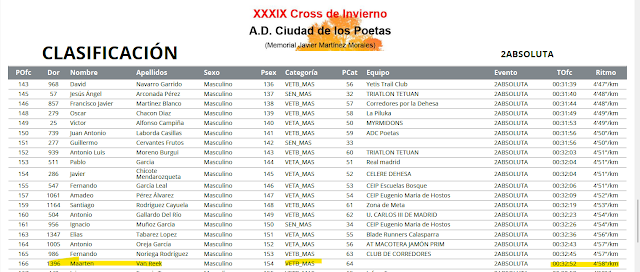




No comments:
Post a Comment