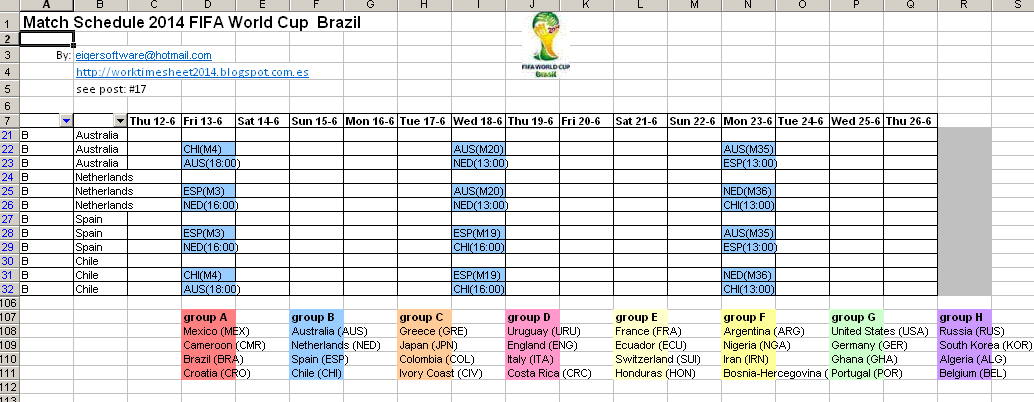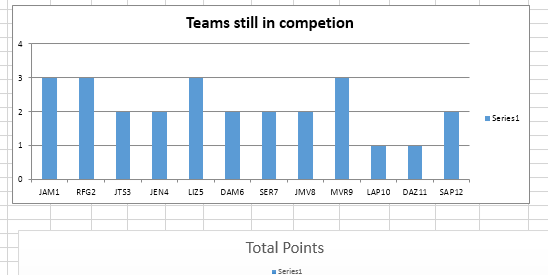Note 29-7-2014:
I updated the Match-database (MDB-file) with all the match-results and made a backup of the file after every phase, which you can find (as a zip) in par. Downloads. I refer to this MDB with V2 and to the original MDB with V1. In part 2 of this blog you can see the results, in which I used the match Spain - Netherlands (..) to show which match-data you can registrate in Match.
Part 1 (before start Worldcup):
The Excel-reports for the 2014 FIFA Worldcup Brazil from my previous post, see:
http://worktimesheet2014.blogspot.com.es/2014/05/excel-with-match-schedule-for-2014-fifa.html
were generated by Match, a program I made some time ago to track the UEFA Eurocup and FIFA Worldcup competitions, and which I offer you for free to do the same for the 2014 Worldcup (see Downloads below).
I made Match with MS Access 97. MS Access is (like MS Excel) part of MS Office (although it is not included in the cheaper Office-versions). If you don't have Access on your PC, don't worry, because Match includes the Access (97)-runtime, which means that once you have installed Match, you also have Access (or I should say: you have the Access-components which Match needs, e.g. the Jet database engine). And if you wonder if a program from 1997 still works in 2014, I can tell you I tested it on 3 PC's:
http://worktimesheet2014.blogspot.com.es/2014/05/excel-with-match-schedule-for-2014-fifa.html
were generated by Match, a program I made some time ago to track the UEFA Eurocup and FIFA Worldcup competitions, and which I offer you for free to do the same for the 2014 Worldcup (see Downloads below).
I made Match with MS Access 97. MS Access is (like MS Excel) part of MS Office (although it is not included in the cheaper Office-versions). If you don't have Access on your PC, don't worry, because Match includes the Access (97)-runtime, which means that once you have installed Match, you also have Access (or I should say: you have the Access-components which Match needs, e.g. the Jet database engine). And if you wonder if a program from 1997 still works in 2014, I can tell you I tested it on 3 PC's:
- Windows XP with Office 97 Profesional (with Access)
- Windows 7 with Office 2010 Starter (without Access)
- Windows 8 with Office 2013 Profesional Plus (without Access installed)
and on all 3 PC´s Match worked OK.
Although this blog is about MS Excel, I wanted to make an exception in this post and tell you something about MS Access.
Access is a desktop relational database application. See post #13 for more about relational databases:
http://worktimesheet2014.blogspot.com.es/2014/04/excel-and-relational-databases.html
http://worktimesheet2014.blogspot.com.es/2014/04/excel-and-relational-databases.html
With Access you build quite easily an application, type 'Windows-desktop'. And because all Office-applications have OLE Automation, they can easily 'communicate' with each other, a feature which I used to generate the Excel-reports from Access (Match). And Access it's own reports you can export in e.g. RFT-format, which you can read in MS Word.
Access offers you the possiblity to split your application in 2 parts: a Front-End (MDE) executable ('client'), which has the user-forms and logic (functions) and a Back-End, the (MDB) database ('server'). I used this for Match, so it has a 'client-server' architecture: Match_v6_FE.mde is the client (Front-End) and Match_v6_BE.mdb (Back-End) is the server.
Let me now tell you something about Match.
Match is software with which all 'administrative tasks' for a sport-competitions can be automated, like:
* making a match-schedule
* registrate the match-results (goals, players who scored, yellow/red cards etc)
* calculating ranking teams and topscorer-list
* generating reports in both textual and graphical format, e.g. a match-schedule with locations on y-axis and dates on x-axis.
* betting on match-results and teams for rank 1,2,3, 4 in e.g. Worldcup
* betting on match-results and teams for rank 1,2,3, 4 in e.g. Worldcup
As I said before, I originally made Match to track Euro/Worldcup competitions, but Match can be used for every simular competition. To illustrate this: once I made a 'tailor made' version of Match for a big school-soccer tournament in the Netherlands see:
Some statistics of this tournament 'Rotary Street Soccer Oldenzaal': 18 schools and about 300 teams, more than 2000 children who play about 700 matches.
But now about the Match version for 2014 FIFA Worldcup Brazil. I already filled Match with the whole match-schedule (so not only the matches in phase 1 (qualifications), but also the 'virtual matches' in the final-phases (1/8-final, 1/4-final etc) and all the teams (and all the 32 flags...). So if you want to use Match to track the Worldcup, you only have to enter the match-results (see fig.1 for the form where you must input the match-results) and use the functions to copy the teams who qualified in round N to round N+1.
But now about the Match version for 2014 FIFA Worldcup Brazil. I already filled Match with the whole match-schedule (so not only the matches in phase 1 (qualifications), but also the 'virtual matches' in the final-phases (1/8-final, 1/4-final etc) and all the teams (and all the 32 flags...). So if you want to use Match to track the Worldcup, you only have to enter the match-results (see fig.1 for the form where you must input the match-results) and use the functions to copy the teams who qualified in round N to round N+1.
fig.1: Form to input match-results (blue fields)
For more details about how to use Match, see these user-manuals:
* User Manual Match for Worldcup 2014:
http://www.scribd.com/doc/227239062/Match-v6-UserManual-for-WorldCup2014
* User Manual Match (general):
https://www.scribd.com/document/119063075/Handleiding-Match-2012-pdf
http://www.scribd.com/doc/29620331/Match-User-Manual-2008
* User Manual for organizing a Worldcup-Pool (betting) with Match:
http://www.scribd.com/doc/30301394/UserManual-Pool-FIFA-Worldcup-2010-v1-2
NB: for an betting -alternative to Match, see the Excel I made for this post:
http://worktimesheet2014.blogspot.com.es/2014/05/pool-for-betting-2014-world-cup-soccer.html
To end this post with Excel again:
A nice Excel with which you can also track the Worldcup (and which I used to validate the results of my simulation of the Worldcup with Match) is:
But whether you use Excel or Access to track the Worldcup, the conclusion could be that MS Office is a great software suite for doing this, and with this blog I wanted to show you another member of the Office family.
And there are also many smartphone apps for the Worldcup. One of them of course by FIFA, but after having seen this video about FIFA:
https://www.youtube.com/watch?v=DlJEt2KU33I
I decided to look for something else, and found this nice (Dutch) app:
http://m.apps.store.aptoide.com/app/market/nl.itnext.ec2012/31/5333597/World%20Cup%202014
And if you think Match could be something for your club, write me an email, with subject 'Request info Match'.
Note 8-6-2014:
During the WorldCup I'll update this blog with the results after every phase, and also include the Match_BE.MDB database file, so if you want to use Match to track the Worldcup, you can use this database.
And maybe I'll publish it also on my new own free TK-domain, from the (is)land of Tokelau :)
http://www.eigersoftware.tk/
Figures simulation of WorldCup 2014 in Match:
And there are also many smartphone apps for the Worldcup. One of them of course by FIFA, but after having seen this video about FIFA:
https://www.youtube.com/watch?v=DlJEt2KU33I
I decided to look for something else, and found this nice (Dutch) app:
http://m.apps.store.aptoide.com/app/market/nl.itnext.ec2012/31/5333597/World%20Cup%202014
And if you think Match could be something for your club, write me an email, with subject 'Request info Match'.
Note 8-6-2014:
During the WorldCup I'll update this blog with the results after every phase, and also include the Match_BE.MDB database file, so if you want to use Match to track the Worldcup, you can use this database.
And maybe I'll publish it also on my new own free TK-domain, from the (is)land of Tokelau :)
http://www.eigersoftware.tk/
Figures simulation of WorldCup 2014 in Match:
fig.2: After phase 1 (qualifacions)
fig.3: After final
Part 2 (after end Worldcup)
I use the match Spain - Netherlands (1-5 !) to show what match-data you can registrate in Match.
fig.4: Match details (teams, date,time, location, referee) and result
fig.5: goals
--
fig.6: yellow&red cards
fig.7: line-up and mark (for performance, 0-10).
NB: marks for Dutch players in this match I copied from:
--
And Match can generate a Word-report with all these data in this format:** match #3: Spain - Netherlands; 1 - 5 **
goals: *T.27 Alonso X. (Spain) (PNL), *T.44 van Persie (Netherlands) , *T.53 Robben (Netherlands) , *T.64 de Vrij (Netherlands), *T.72 van Persie (Netherlands), *T.80 Robben (Netherlands)
cards: *T.25 de Guzman (Netherlands) yellow_card, *T.41 de Vrij (Netherlands) yellow_card, *T.65 Casillas (Spain) yellow_card, *T.66 van Persie (Netherlands) yellow_card
lineup player_away: Cillessen Vlaar de Vrij (*T.out: 77), Martins Indi Blind, de Jong, Janmaat, de Guzman (*T.out: 62), van Persie(C) (*T.out: 79), Sneijder, Robben, Veltman (*T.in: 77), Lens (*T.in: 79), Wijnaldum (*T.in: 62)
Details: location:Salvador , date: 13/06/2014 , referee: Rizzoli
Besides this match-details which you can register in Match, on the FIFA-site you can find some more interesting statistics, see:
And to finish this part about the Spain - Netherlands match: for the readers who might wonder what photos were published in the Dutch media after this match, I include this link (my favourite is photo #1, van Persie as a bullfighter):
http://comee-nl.tumblr.com/post/88703089661/de-mooiste-fotos-van-spanje-nederland-wk-2014
And to conclude this post, I´ll show some figures of reports generated by Match V2 (with all results Worldcup) (reports are included in par. Downloads):
fig.8: match-results per group
fig.9: All match results (from all phases)
fig.10: Ranking teams per group (end phase 1)
fig.11: End ranking teams
fig.12: Topscorer-list
NB: I only registered the goals made in the match Spain - Netherlands
Downloads :
V1:
* Application: Match-installer:
http://goo.gl/5dzEiM
* Backup databases simulation of WorldCup 2014 in Match:
https://drive.google.com/file/d/0BywxxSJoaUYxZmc3VmlUdXF3MDg/edit?usp=sharing
V1:
* Application: Match-installer:
http://goo.gl/5dzEiM
* Backup databases simulation of WorldCup 2014 in Match:
https://drive.google.com/file/d/0BywxxSJoaUYxZmc3VmlUdXF3MDg/edit?usp=sharing
V2:
* Backup databases results of WorldCup 2014 in Match:
https://drive.google.com/file/d/0BywxxSJoaUYxXzRhUjRxa1AxVmc/edit?usp=sharing
NB: to view a MDB-file with the Match-application, you must rename the file to: Match_v6_BE.mdb
* Reports results of WorldCup 2014 in Match: