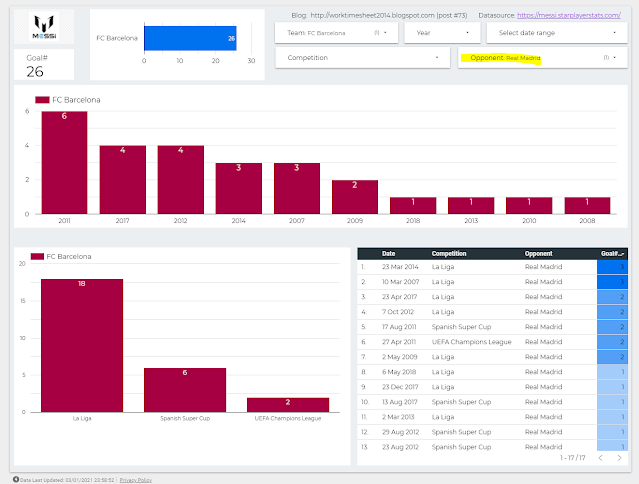#73: Messi Goal Tracker dashboard in Google Data Studio
Update 11/9/2023
Begin Update
Because of Messi's transfer to Inter Miami I had to update my Messi-goal-tracker GoogleDataStudio-report to include the goals that he made for his new club.
And I included another page to see easily the #goals he made per club and competition.
And I included another page to see easily the #goals he made per club and competition.
End Update 11/9/2023
Update 3/10/2021:
Begin Update
Now Messi moved to Paris Saint-Germain (PSG), I had to change my Messi-goal-tracker GoogleDataStudio-report a bit, to reflect e.g. if a goal he scored in the Champions League was a goal for FC Barcelona or for PSG.
I below screenshot you can see how the new dashboard looks like:
I leave it to you to find the differences/improvements with the previous version of the dashboard (see FIG.1 below) ;) But screenshot below, which has a
filter on opponent Manchester City, against which Messi made hist 1st
goal for PSG this week, could help you.
End Update
When Messi made on 22/12/2020 his 644-th goal for FC Barcelona, he broke the 46 year old record '# goals made for one club' of Pele (who made 643 goals for Santos). See e.g.:
or (in Spanish, with a chart with a breakdown of the 644 goals by competiton):
This new record of Messi inspired me to make a new Messi-dashboard.
The previous Messi-dashboards I made, for his record '# goals made in one year'
(91 goals in 2012), see posts:
were 'static snapshots'. This time I wanted to make a 'live-dashboard', so one that is automatically updated after each match of Messi in which he scored. So that when Messi retires in Barcelona (or leaves to another club, which might happen at the end of this season (2020-2021)..), this dashboard shows his final score (so which will probably be more than the current 644 goals).
In FIG.1 you can see my dashboard, and for the dashboard in Google Data Studio, see: https://datastudio.google.com/s/lZaGsxWsomc
And at the bottom of this post there is also an embedded version of the dashboard.
FIG.1: Messi (live) dashboard, showing his record '644-goals for one club' (Barca).
Datasource
I found this Power BI Messi-dashboard of Microsoft Data Platform MVP Tristan Malherbe:
https://community.powerbi.com/t5/Data-Stories-Gallery/Incredible-Lionel-Messi/td-p/82225 that uses this (live) datasource: https://messi.starplayerstats.com/en ,
which is made by Dutch sports journalist Ramon Min.
So I decided to use this datasource as well.
I used Google Sheets to import this data, using this function:
=IMPORTHTML("https://messi.starplayerstats.com/en/goals/0/0/all/0/0/0/t/all/all/0/0/1","table",1)
see also FIG.2
https://docs.google.com/spreadsheets/d/13Z81oKYbcyXSiETIEd_HT-L7_pzJfL7YjKC_ISyrhD8/edit?usp=sharing
FIG.2: G-Sheets with import of data of Messi-stats website
For this spreadsheet, the settings for (re)calculation are 'on change and after every hour', so once R. Min has updated his website (which he does after every Messi-match), in max. 1 hour my G-Sheet is also updated.
See also:
Dashboard
I made the dashboard in Google Data Studio (GDS). To make the source-data better for reporting, I created some extra fields, e.g. 'Competition', that for international competitions (so where Messi plays for Argentina) aggregates all goals for one 'competition-type'. So instead of having the goals of Messi in World Cup seperate by year/edition (as the datasource has), using field 'Competition' in my dashboard you get the sum of all World Cup goals that Messi made.
For the datamodel of the dashboard and the formula used for field 'Competiton', see FIG.3-4
FIG.2: datamodel of dashboard
FIG.3: formula for field 'Competition' of datamodel
I wanted to keep my dashboard simple, so with just the basic data:
- dimensions: date, competition (-> team for which Messi played), opponent
- fact: #goals
So more detailed (dimension-)data of how Messi scored (penalti, left-foot etc.) I left out of the dashboard.
I chose to set report-setting 'enable viewer filters in report link' to 'true', so that it is possible to make a snapshot of the dashboard for a certain filter-value, broke a record, see e.g. FIG.4.
FIG.4: Messi's 2012-record: '#goals in 1 year', so with report-filter: Year = 2012
or:
For the bar-charts, I set the colors for Messi's teams (Barca and Argentina) according to the shirt-colors of these teams, see e.g.: https://www.schemecolor.com/fc-barcelona.php
The data in the charts are sorted by metric ('Goal#', in descending order), but you can change this in e.g. sort by dimension 'Year'.
The dashboard is interactive (e.g. it has filters and all charts are connected so that if you filter in one of them, the others get filtered as well), so you can explore the data. For some of my own explorations, see below figures.
FIG.5: matches in Messi's top-year 2012 in which he made 3 or more goals
NB: note that Messi made against Bayer Leverkussen 5 goals, the first player ever to do this in a Champions League match, see: https://youtu.be/HtMU0x1L4EU
FIG.6: Goals made in Champions League
FIG.7: Goals made against Real Madrid
To celebrate this new record of Messi, his sponser Budweiser sent to the 160 goalkeepers of the teams against which Messi scored his 644 goals, special 'Messi-beer', see e.g:
If you liked this post and want to buy me a Budweiser, click on the PayPal-Donate button on the top-right of this post ;)
Cheers and best wishes for 2021.
References
Downloads
Embedded Dashboard
<iframe width="600" height="450" src="https://datastudio.google.com/embed/reporting/9d51c83b-11ea-44eb-b4dd-20a8ca54fd8a/page/JS6uB" frameborder="0" style="border:0" allowfullscreen></iframe>