For the upcoming Worldcup Soccer I made 3 Excels with the match-schedule, in 3 formats:
-1: Calendar (see fig.1)
-2: Table, with times of your timezone (see fig.2)
-3: Matrix (see fig.3).
To create these Excels, I used a database-program that I once made (with MS Acces 97...), Match, which I used since 2004 until now to track the UEFA and FIFA soccer championships.
In a next post I'll write more about Match, but if you already want to know something more about it, see this webite:
http://eigersoftware.tripod.com/match.htm
or for the Excel-reports that I created with Match for the UEFA and FIFA soccer championships from 2004 until now:
http://www.scribd.com/eigersoftware
The source for the Excel match-schedules is from the FIFA site:
http://resources.fifa.com/mm/document/tournament/competition/01/52/99/91/2014fwc_matchschedule_wgroups_22042014_en_neutral.pdf
which is in calendar-format (as in fig.1), and shows for every match this information:
- Match-ID
- Teams and 'virtual teams' for final-rounds (e.g. team A1 is winner (rank 1) of group A)
- Group (A-H)
- Date and time (in local (Brazilian) time
- City (stadium)
fig.1a: match schedule in Calendar format, with Location on y-axis
fig.1b: match schedule in Calendar format, with Group/Team on y-axis
fig.2: match schedule in Table format
fig.3: match schedule in Matrix format
Match schedule 1: Calendar format (see fig.1a, 1b)
Fig. 1a:
This schedule is like the schedule on the FIFA site. The only difference is the way I labeled the matches for the final-rounds, e.g.:
- match 49 on Sat.28-6, 1/8-finals, is in cells R13-R14, marked as 'M49', with 'virtual teams' A1 (winner group A) and B2 (runner-up group B)
- match 63 on Sat.12-7 (final for rank 3/4) is in cells AC16-AC17, marked as 'M63', with 'virtual teams' M62R2 (loser semi-final match 62) and M61R2 (loser semi-final match 61)
- match 64 on Sun.13-7 (final for rank 1/2) is in cells AD40-AD41, marked as 'M64', with 'virtual teams' M62R1 (winner semi-final match 62) and M61R1 (winner semi-final match 61)
On the y-axis, the 2 cities marked with '#' (Cuiaba and Manaus) have local time UTC-4, the rest has UTC-3.
Fig.1b:
In this calendar, the y-axis has data from the Group/Team-table in Match (in contrast with fig.1a, which had data from the Location-table). Besides, I put a filter on this column, which in fig.1b is applied to group B, so that the schedule only shows the matches for teams in this group, like the Netherlands and Spain (which were the finalist of the Worldcup in 2010...).
So the Calendar-report is like a pivot-table: In Match you can choose which data (Location or Group/Team) you want on the y-axis. On this website you can find another very nice example how you can present the match-schedule from different viewpoints (location, group, team, date):
http://www.marca.com/deporte/futbol/mundial/calendario/schedule.html
Note: I included this schedule only in Download-Mirror #1.
Match schedule 2: Table format (see fig.2)
Note: The flag-icons come from:
The table in this report has 2 time-columns:
- the local (Brazilian) time, which is (for most cities) UTC-3 or (for 2 cities) UTC-4 (see above).
- 'your' time, so the time in your time-zone, which is a parameter in the Excel, see cells F3-G3, where you can fill the 'offset' of your timezone in hours (F3) and minutes (G3) with respect to Greenwhich Mean Time (GMT/UTC), e.g.: for CEST (Central European Summer time, which is the time in summer for most European countries), you should fill: 2 (F3) and 0 (G3), which means: UTC + 02:00.
To find your UTC-time, see e.g. :
So if you live in the CEST-time zone, the 1st match you can see at TV at 22:00 (12-6).
Besides this table, the Excel also has several pivot-tables, which were usefull for me to check if I entered the match-data correctly in my program Match. E.g.: table 2 in sheet 3 shows that in every group the number of matches is 6. Another pivot-table shows the number of matches per city.
And the map with the countries which participate in the Worldcup 2014 (on bottom of sheet) I made with Powermap, see my previous post:
http://worktimesheet2014.blogspot.com.es/2014/05/excel-2013-powermap-and-world-cup-soccer.html
And the map with the countries which participate in the Worldcup 2014 (on bottom of sheet) I made with Powermap, see my previous post:
http://worktimesheet2014.blogspot.com.es/2014/05/excel-2013-powermap-and-world-cup-soccer.html
Match schedule 3: Matrix format (see fig.3)
This schedule shows in a compact way for all the matches per group where and when they will be played.
Another (non-Excel) report with the match-schedule generated by Match you can see in fig.4.
fig.4: MS Acces report: match schedule per group
Note 30-5-2014:
The post for Match (my program which generated the Excels in this post) I just finished, see:
Downloads
#Download-Mirror 1
NB: site has Excel Web-app, if you don't have Excel installed
Table-format:
Calendar-format:
- Calendar with Location-view
- Calendar with Location-view
Matrix-format:
#Download-Mirror 2
(Excels + PDF in 1 zip)
https://drive.google.com/file/d/0BywxxSJoaUYxQjVsLXRCYjJyOW8/edit?usp=sharing
#Download-Mirror 3
Table-format:
http://www.scribd.com/doc/226701649/Excel-with-Match-Schedule-FIFA-Worldcup-2014-format-Table
http://www.scribd.com/doc/226701649/Excel-with-Match-Schedule-FIFA-Worldcup-2014-format-Table
Calendar-format:
Matrix-format:
http://www.scribd.com/doc/226701646/MatchSchedule-FIFA-Worldcup2014-Brazil-groups
Access-reports (matches per group):

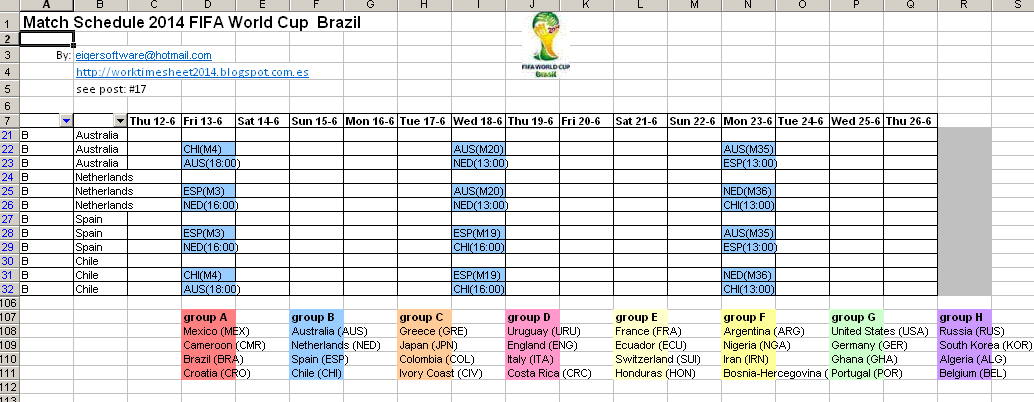



No comments:
Post a Comment